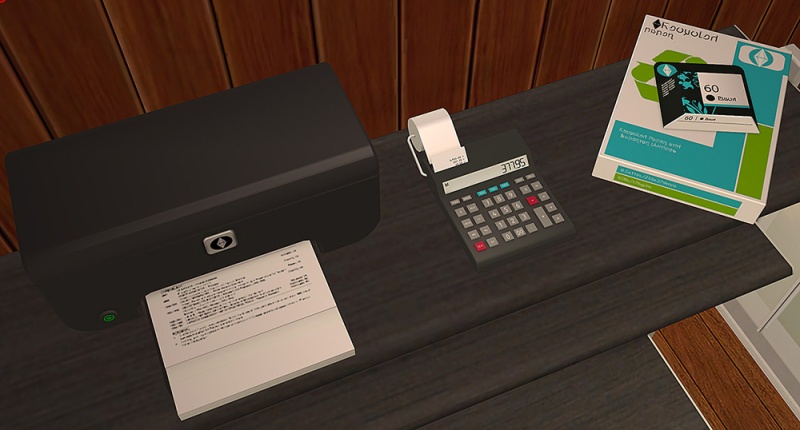Do you like Decorgal’s posebox (or my edit) but not its mesh? Well, now you’ll have it in perfect form for stage: the clapboard! Original TS4 mesh is by Soloriya.
What’s changed aside of mesh:
- Just one file instead of two. I merged box and animation to one package because why should they be separated? So you need to delete Decorgal_import_modelposes.package and replace Decorgal_hack_modelpose.package with my file.
- The object is shiftable, quarter-tile-enabled and placeable to any surface now. If you have old box placed somewhere around delete it and re-buy for changes to appear.
- The posebox works for community lots (not sure if it was original or my work).
What’s NOT changed:
- The GUID. So new mesh will replace old one as soon as you place it to Download folder. You’ll need to refresh preview in catalog by Ctrl-rightclicking its icon.
- It’s still not recolorable. I have no point to do it unless someone needs.
Categorized as Hobbies – Misc. My animation-friendly edit for face overlays is included. If you have those files delete them and replace with new one.